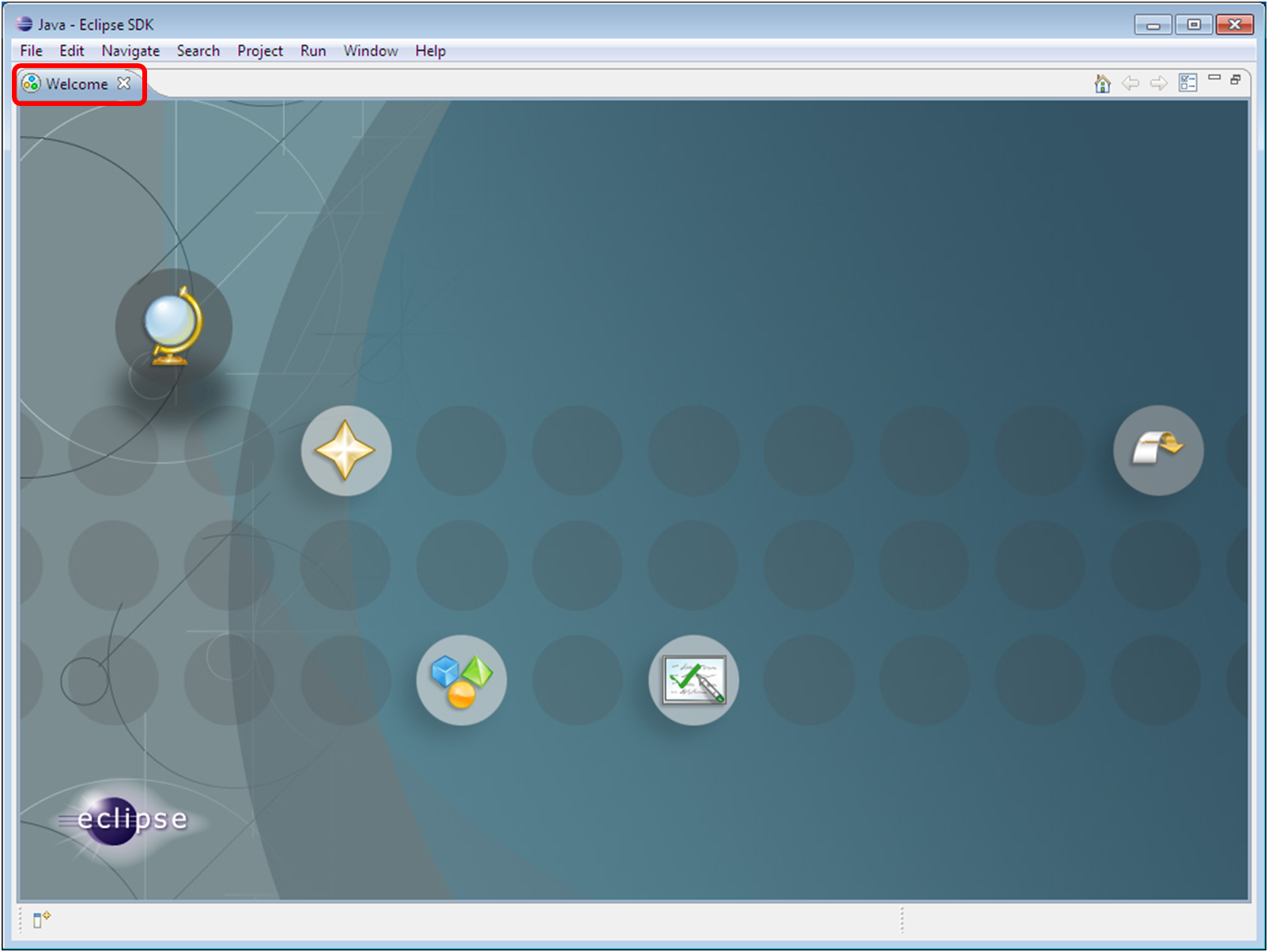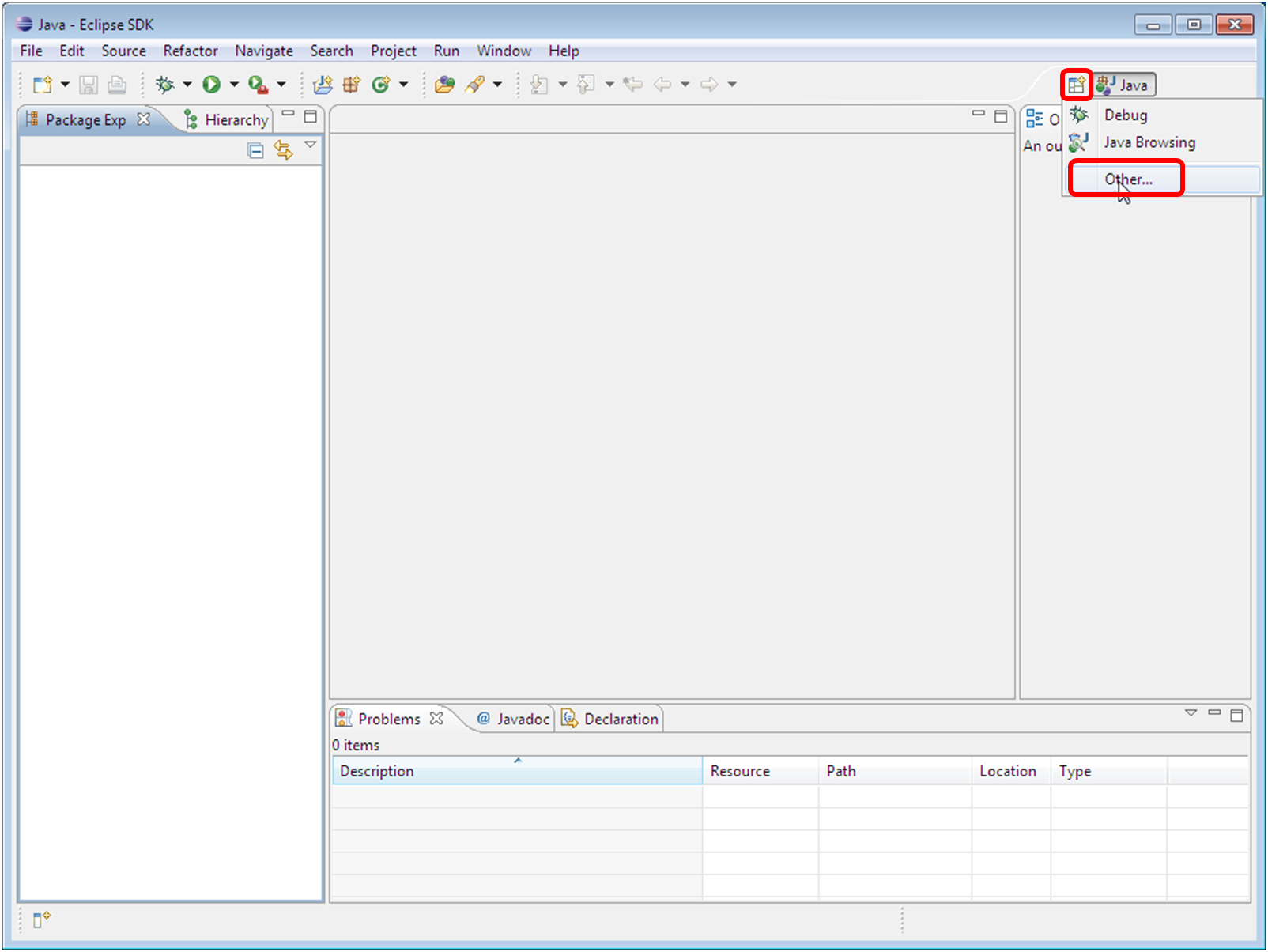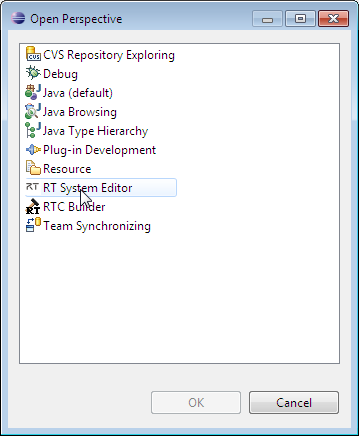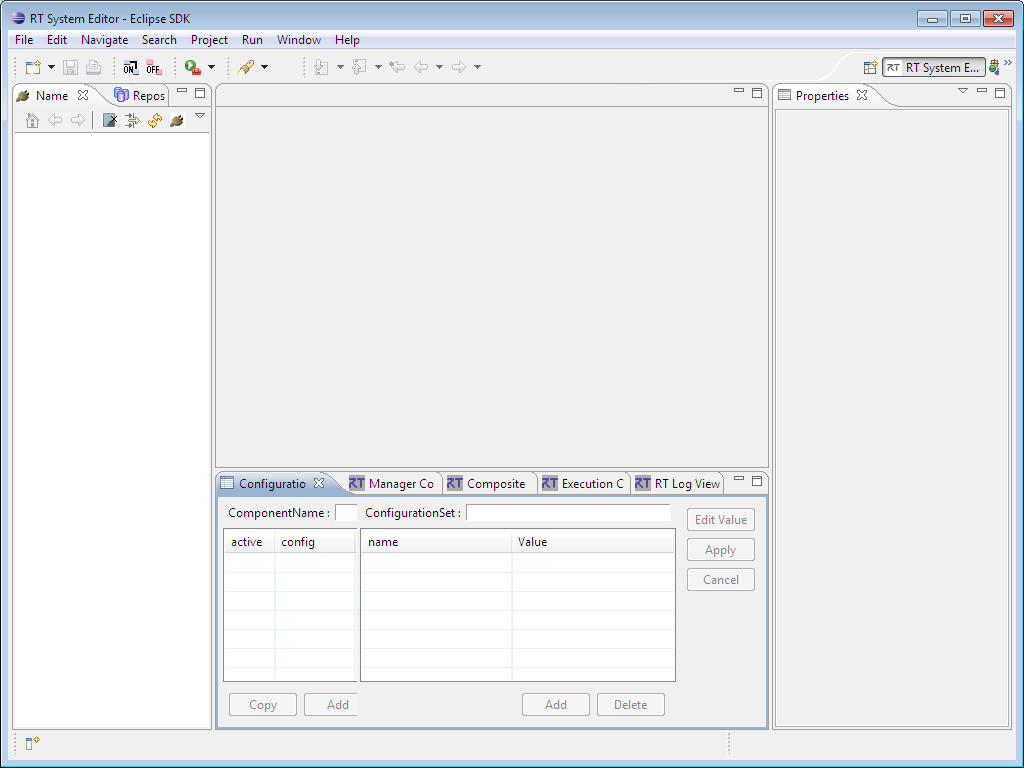Installing and Starting RT System Editor
Installing and Starting RT System Editor
Installing RT System Editor
Because RT System Editor is an Eclipse plugin, it first requires that Eclipse and the other Eclipse plugins it depends on be installed. See the installation instructions for details on how to do this. Then copy the RT System Editor jar file (jp.go.aist.rtm.X.X.X.jar) into the eclipse/plugins directory as described in that document.
Starting RT System Editor
The first time Eclipse is started after installing, the Welcome page will be displayed.
Eclipse Welcome page
Click the cross in the top left of the Welcome page to close it and display the below screen.
Changing perspective
Click the Open Perspective button in the top right and select Other...
Select Perspective
Select RT System Editor to start the plugin.
RT System Editor start screen